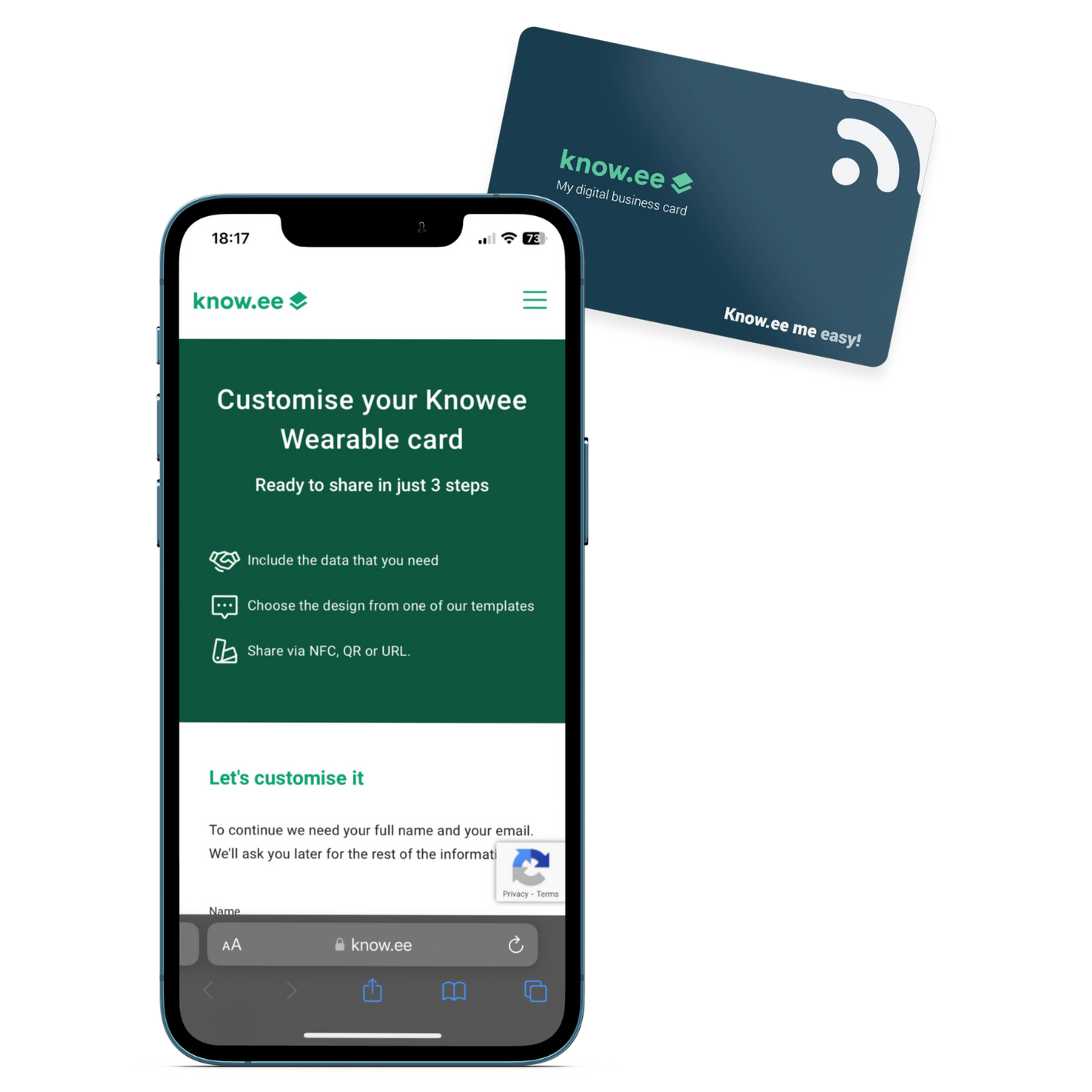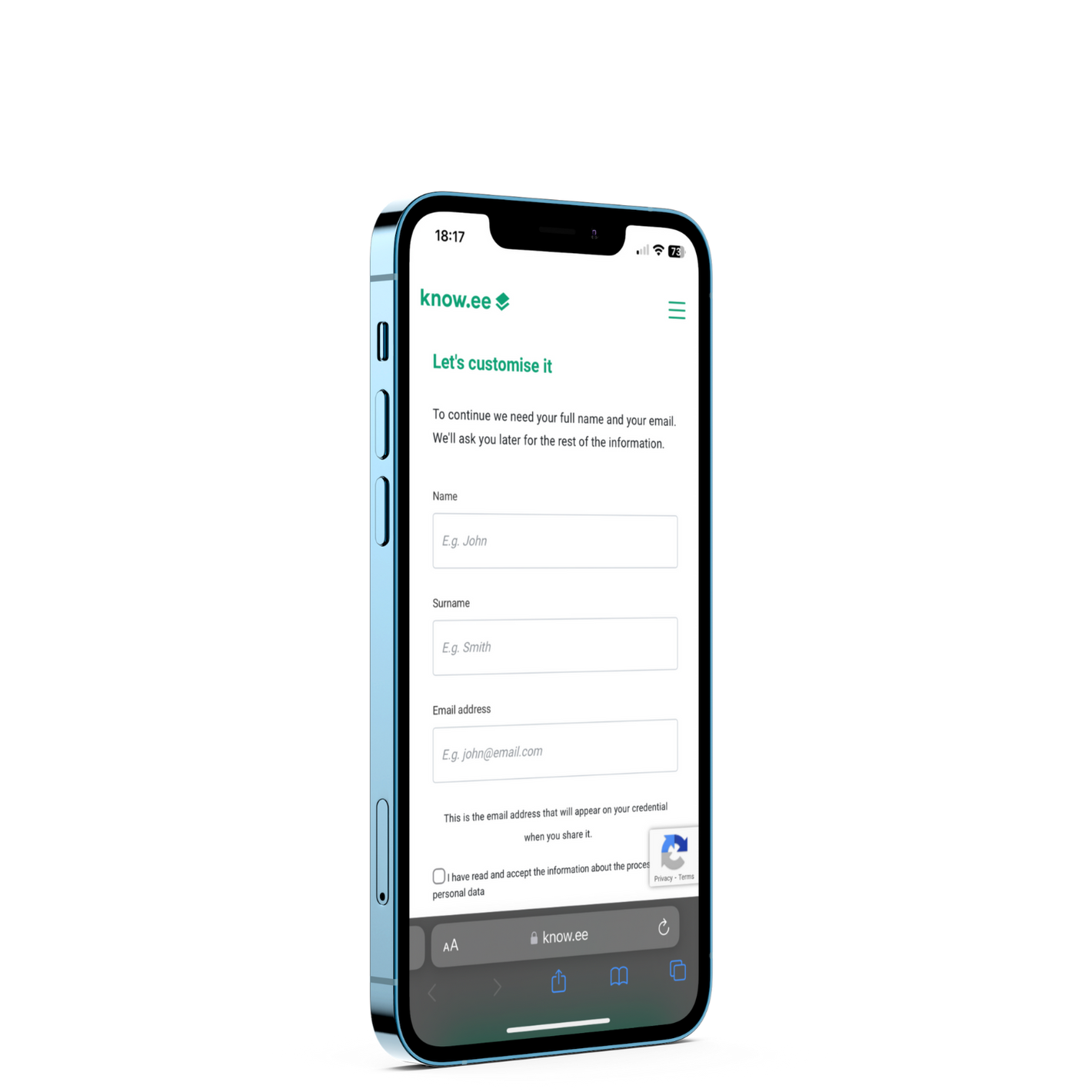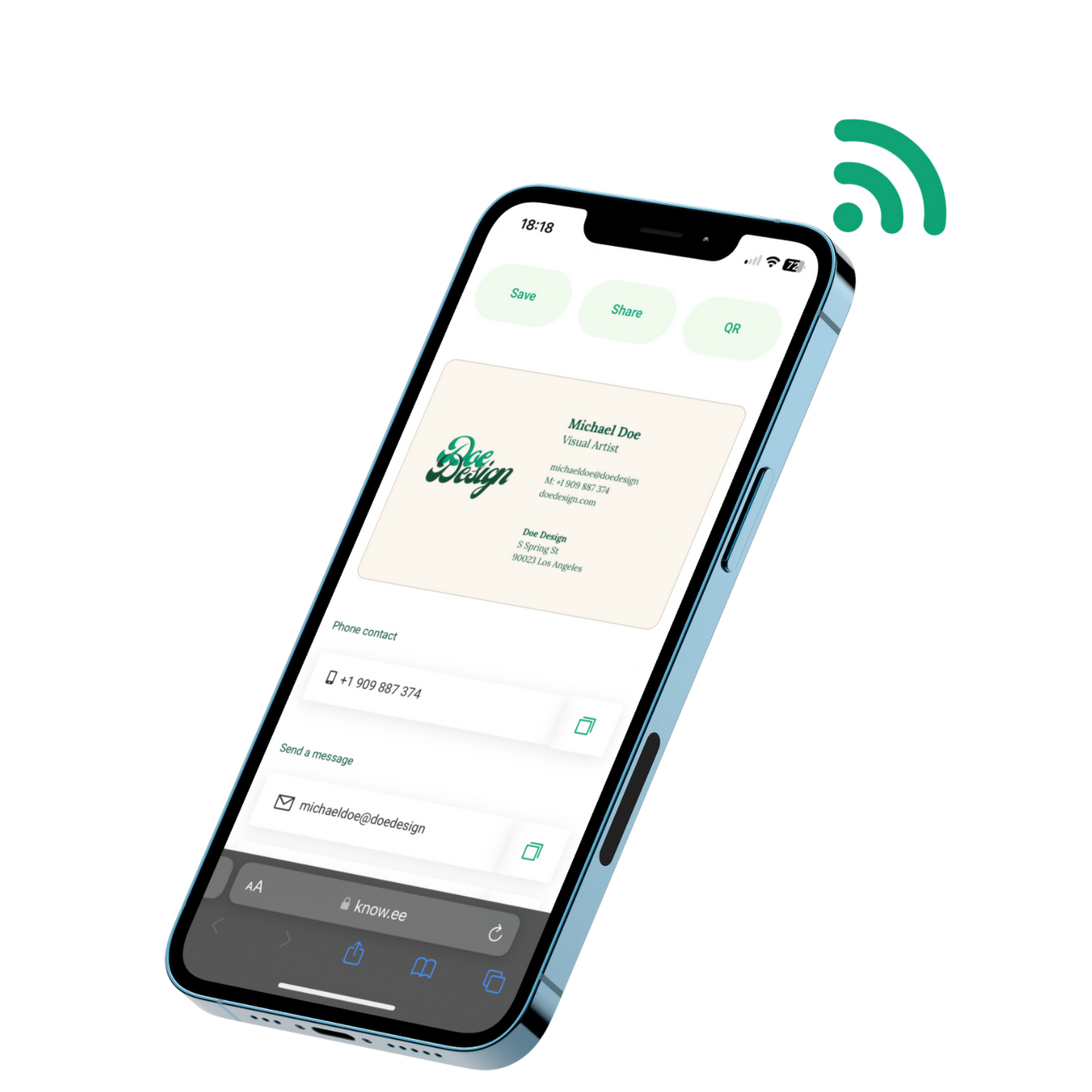knowee
KNOW.EE | NFC business card | NFC Tag with Know.ee logo 2.5cm | Customize and send your Business Card via Mobile | Compatible with Any Device
KNOW.EE | NFC business card | NFC Tag with Know.ee logo 2.5cm | Customize and send your Business Card via Mobile | Compatible with Any Device
Couldn't load pickup availability
Sure thing! If you're sticking it on your phone, make sure it's not near the NFC component. Ideally: stick it on the lower back of your phone and preferably outside of the case.
How to placing the order
How to placing the order
Very simple, 3 steps:
1. Place an order through the card store for the cards you want.
2. Email us at support@know.ee and send us the designs for the cards, front and back, in a size of 85.5x54 mm (credit card size) with good quality. If you don't have designs, we can assist you.
3. Create the digital cards at www.knowe.ee and send us their links to encode the NFC chip of the cards and the QR code. From there, we'll stay in touch to fine-tune everything.
How it works
How it works
Our cards are compatible with any device (iOS and Android). Activate it, personalize it, and you're all set.
Simply bring your card close to a phone with NFC activated, and that person will instantly see your business card on their screen.
Forget about carrying around hundreds of space-consuming paper cards. One card for life.
Design your card
Design your card
You have a good number of templates to fully reflect your brand's personality on your cards. You can also upload your own design and logo.
One tap
One tap
With just one tap, they'll be able to send you an email, call you, look up your address, and view your website or social media.
They'll also be able to save your contact in their address book with a couple of clicks. And share it with others.
Sustainable revolution
Sustainable revolution
Our cards are made of biodegradable plastic.
With Knowee, you are reducing your carbon footprint and making your company more sustainable and digital.


Activate your NFC in just 3 steps
-
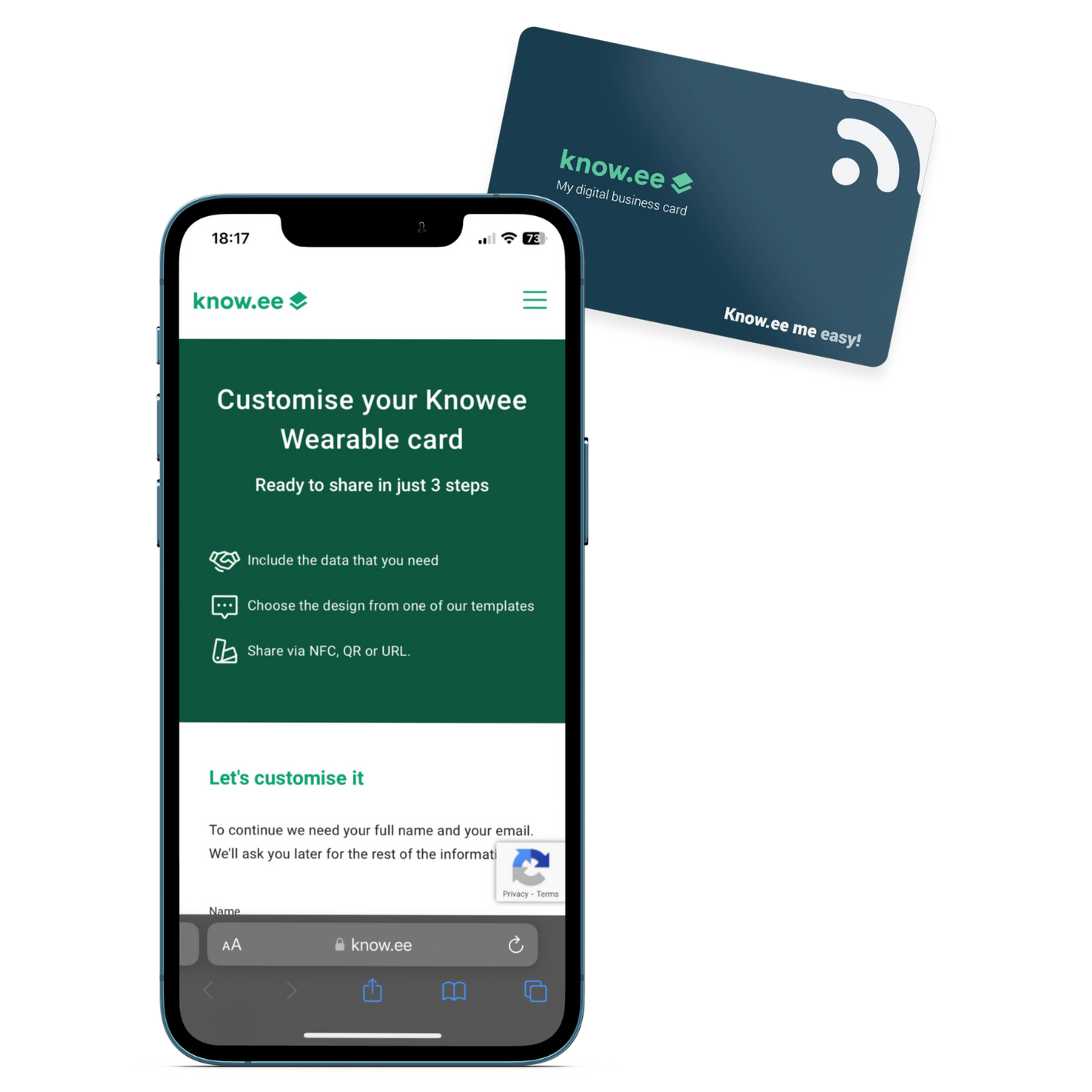
Step 1
Bring the card or sticker close to the back of the phone for 2 or 3 seconds until the pop-up window appears.
-
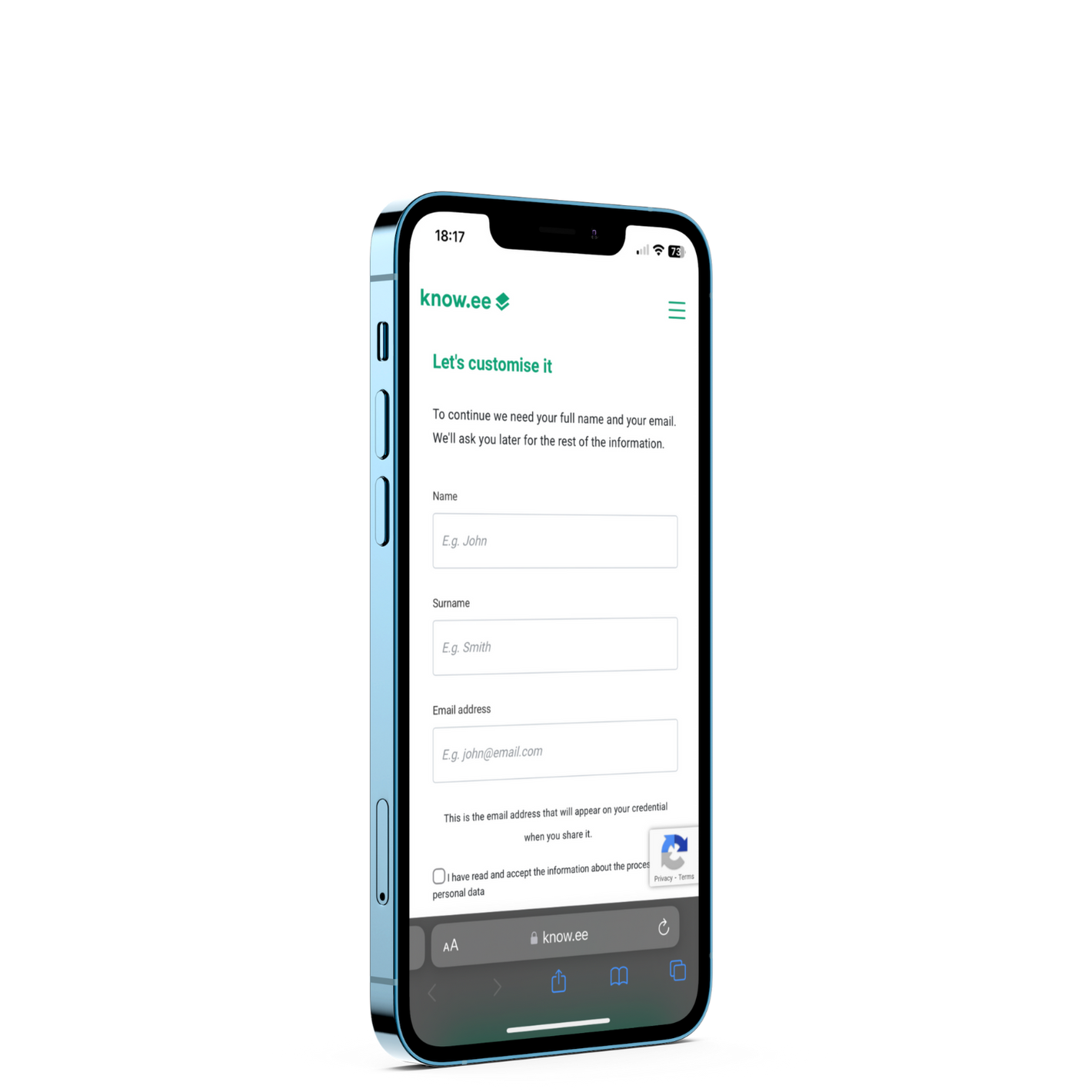
Step 2
Follow the on-screen instructions to create your business card. Personalize it as you like.
-
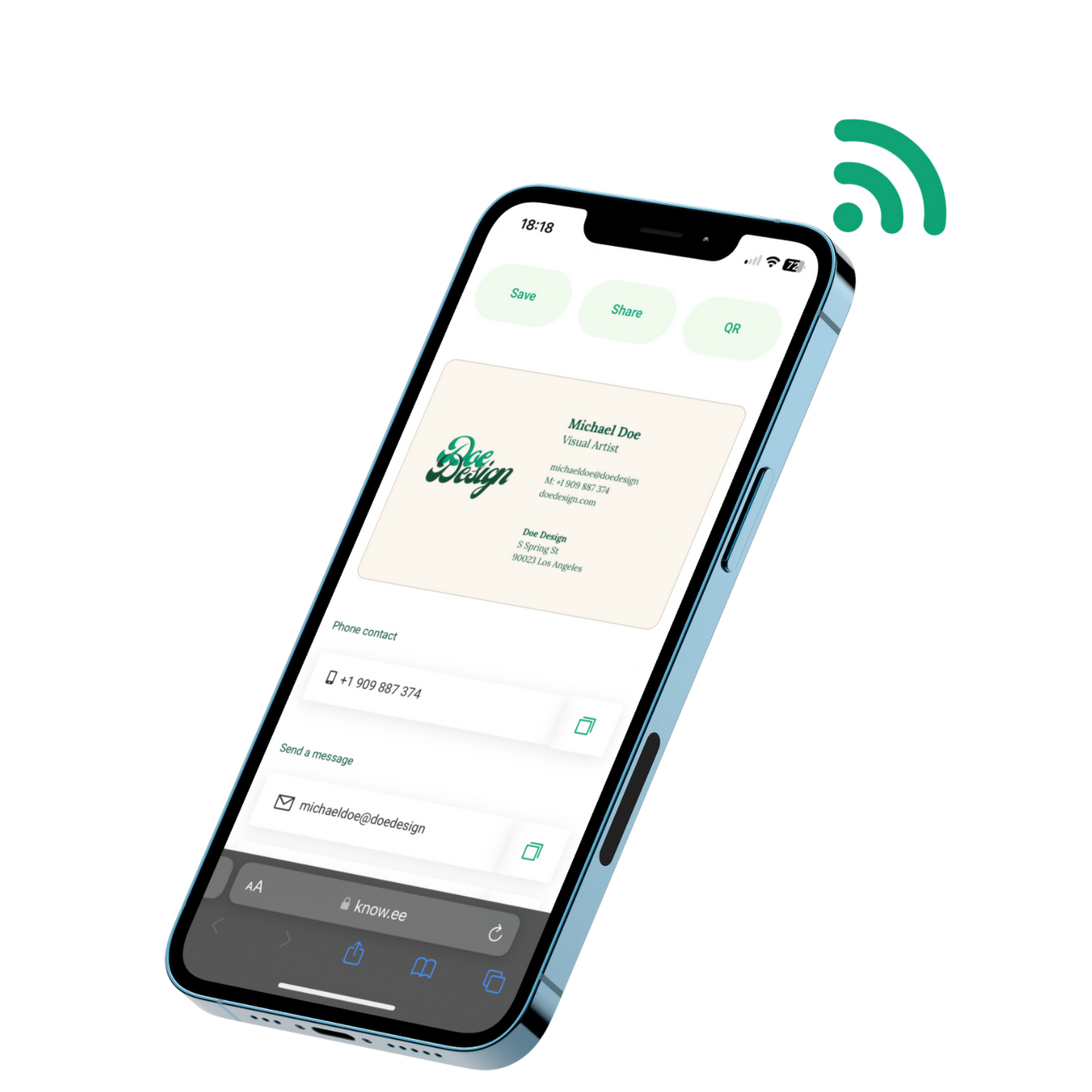
Step 3
Done! Share your card via NFC, QR code, or by sharing the link to your card.